Settings
Web Settings
Restricting arrival times
Restricting arrival times
To ensure that guests arrive during operational hours when the front desk is available, you can set restricted arrival times. This prevents guests from selecting arrival times outside of your designated operational window.
Enter the time range during which you want to restrict arrivals. For example, to restrict arrivals between 11 PM and 2 PM the next day, input the following:
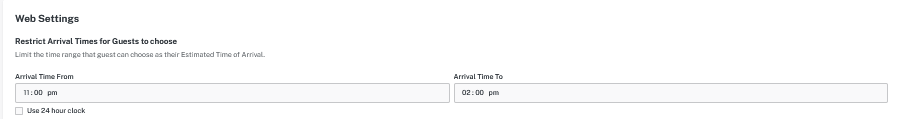
Room Text wording
Here we can select what our 'Rooms' will be called
You also have the option to set the text that will display if a room is not bookable.
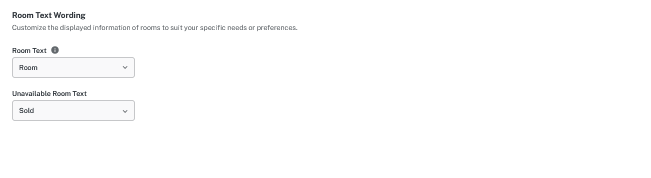
Guest Information & Mandatory Fields
Enter the time range during which you want to restrict arrivals. For example, to restrict arrivals between 11 PM and 2 PM the next day, input the following:
- Start Time: 11:00 PM
- End Time: 2:00 PM (next day)
Room Text wording
Here we can select what our 'Rooms' will be called
You also have the option to set the text that will display if a room is not bookable.
Guest Information & Mandatory Fields
you have the option to select what information guest will need to enter while making and booking and what information is mandatory
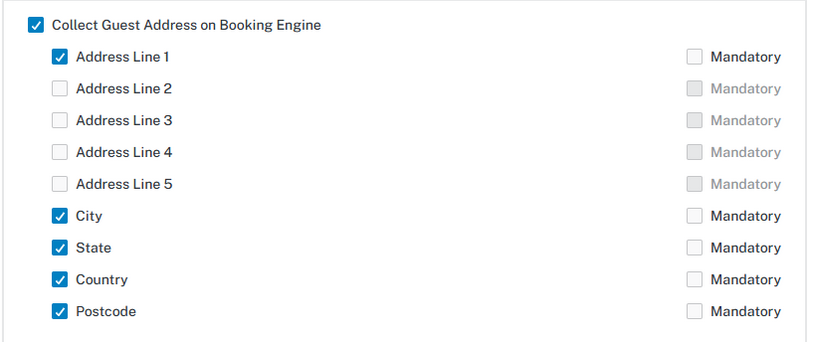
Age Category Setup
If you want to offer free stays for infants under 4 years old, set the age threshold for infants to 4. This means that guests with children under this age will not incur any additional charges. For children aged 4 to 12 years old, if you apply an extra charge, ensure this is updated in the Standard Rates section. The system will then apply this charge automatically for bookings that include children in this age range.
If you want to offer free stays for infants under 4 years old, set the age threshold for infants to 4. This means that guests with children under this age will not incur any additional charges. For children aged 4 to 12 years old, if you apply an extra charge, ensure this is updated in the Standard Rates section. The system will then apply this charge automatically for bookings that include children in this age range.
Google Tools
you can your google tracking ID and any tags.
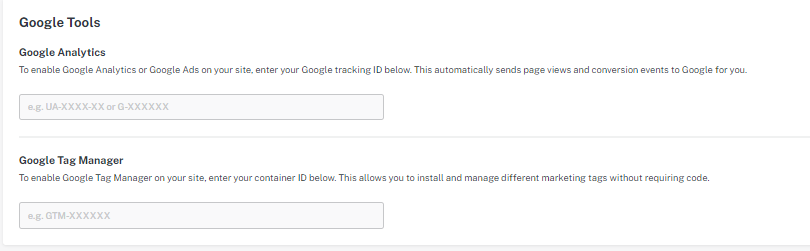
Custom Consent
this option is if you wish to have your own consent form.
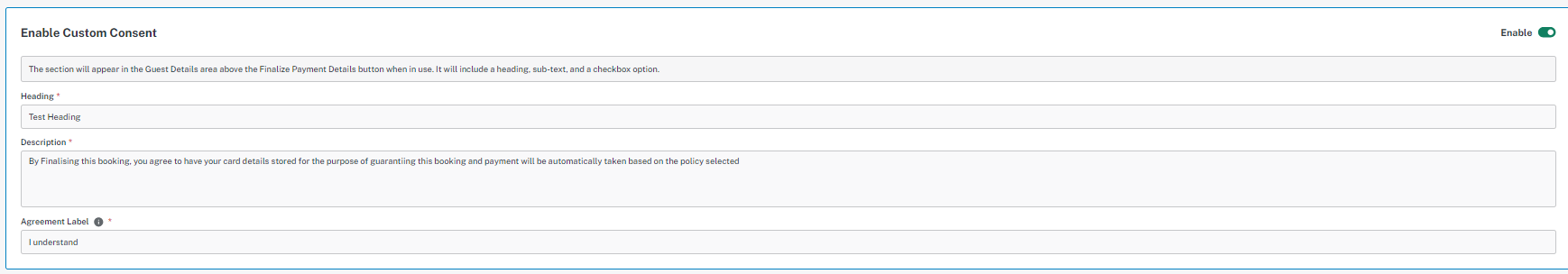
you can your google tracking ID and any tags.
Custom Consent
this option is if you wish to have your own consent form.
Related Articles
GuestPoint MFA
Setting Up Multi-Factor Authentication (MFA) To enhance the security of your property data and guest information, GuestPoint offers Multi-Factor Authentication (MFA). This adds an extra layer of protection by requiring a second form of verification ...WebPoint - Updating the Booking Button
All information in the booking button can be changed or updated from GuestPoint directly. PROPERTY DETAILS From GuestPoint, you may update this information by going to Management>Set Up> Property> Property Details WEB DETAILS USEFUL INFORMATION ...Revenue Maximizer & Channels
Revenue Maximizer RevenueMaximizer™ is a powerful feature in GuestPoint® that constantly monitors your occupancy and adjusts your room rates, based on simple settings you create. RevenueMaximizer™ can: · Increase rates by a fixed amount, or ...Virtual Rooms
Many properties have adjacent rooms which can be sold separate rooms or as one whole room, with GuestPoint Premium you can easily create and sell these whole rooms, and we refer to these as Virtual Rooms. You can sell your Virtual Rooms online, they ...Property
You should rarely need to go into the configuration section once your property is setup. Below is a brief overview. For further assistance, please contact our Customer Support team. Property Section Overview The 'Property' section has the following ...